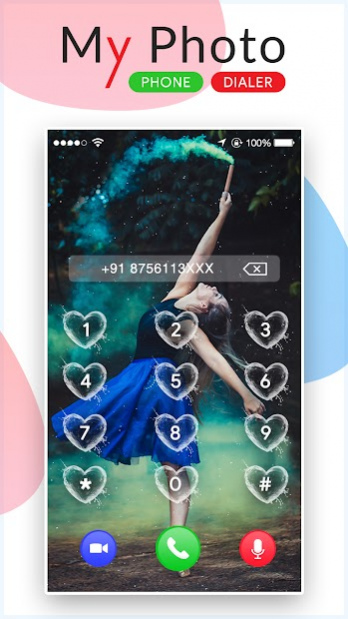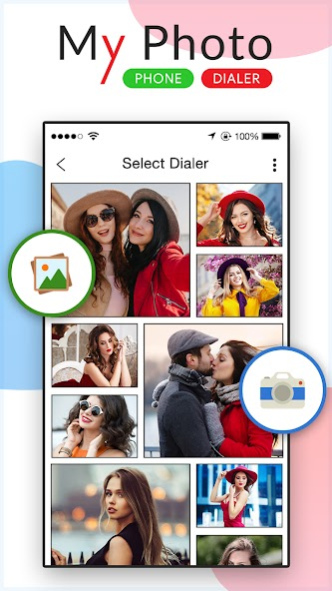Photo Phone Dialer - My Photo 1.3
Free Version
Publisher Description
Photo Phone Dialer is personalized your calling dial screen. We have provided all the dialing features in this My photo dialer.
Cute & popular custom to photo dialer theme for your caller dialer screen, so switch your old dialer to newest Photo Phone Dialer - My Photo Caller Screen Dialer.
Set Caller Tune latest Song will gives you a list of new Song which you can use as your caller tune and Ringtone also with Caller Tune, Clock Alarms, Notification, Ringtone to assign it to your particular favorite contacts also.
My Photo Caller Screen Dialer App to make your mobile caller screen more beautiful and elegant.Place your photo or wallpaper of your choice to make call screen dialer of your own.
My Photo Phone Dialer - Photo Caller Screen Dialer is app personalize your calling dial screen. Place a photo of your choice to make a dial screen of your own. Customize it the way you want it and stop using the boring phone's calling dial pads. We have provided all the dialing features in this photo dialer.
This Full Screen Photo Caller ID app is best app to demonstration you the Caller ID Information on full screen for incoming call or outgoing calls. The Full Screen Caller ID is a replacement of old small caller screen for your phone.
Photo Caller Screen will display high quality full screen photo of the caller when you get phone call, make a Phone Call , miss a phone call. The Photo Caller ID App will let you quickly recognize the caller and help you make the decision on the phone call.
Make some simple to changes and modify your mobile dialer style. Photo Caller Screen display your photo on dial screen.
- Set your photo to Caller buttons for Incoming, Outgoing Calling Screen Dialer.
- Attractive and unique phone dialers.
- latest 19+ caller style themes.
- Smart interface and HD mobile Display.
- caller id screen themes background.
- HD texts with awesome color display.
- phone dialer lookup Smart Photo Caller Screen app.
- Love Caller Screen Dialer Keypad theme.
- Contact id or re-edit user name, phone number.
- Love Photo Dialer Caller theme Favorite list.
- Easily to edit profile photo to all contacts user id from the app.
Key Features:
- Easily to switch on and off incoming and outgoing caller screens
- latest 10+ caller style themes
- Full screen calling image
- Smart interface and HD phone Display
- Easily to edit all contacts user id from the app, i.e, add profile photo to every
- Contact id or re-edit user name, phone number
- Love Caller theme Favorite list
- Customize backgrounds
- PIP caller id screen themes
- HD texts with awesome color display
- Love Caller Screen Dialer Keypad
- Customize or change calling screen display
- Run on screen off or display off without timeout
- Full Screen notification for incoming calls
- Full Screen notification for outgoing calls
- Full Screen notification for missed calls
- Use pictures from SD card, internal camera
- Customizable design for caller background screen
- Convert old small caller Id to Full Screen
- Select contact from your contacts list
- Best caller id app for call screen
Thank you for your using this app.
About Photo Phone Dialer - My Photo
Photo Phone Dialer - My Photo is a free app for Android published in the System Maintenance list of apps, part of System Utilities.
The company that develops Photo Phone Dialer - My Photo is Desire Apps Studio. The latest version released by its developer is 1.3.
To install Photo Phone Dialer - My Photo on your Android device, just click the green Continue To App button above to start the installation process. The app is listed on our website since 2020-12-17 and was downloaded 4 times. We have already checked if the download link is safe, however for your own protection we recommend that you scan the downloaded app with your antivirus. Your antivirus may detect the Photo Phone Dialer - My Photo as malware as malware if the download link to desireapps.callerscreen.photo.phone.dialer.myphotophonedialer.com is broken.
How to install Photo Phone Dialer - My Photo on your Android device:
- Click on the Continue To App button on our website. This will redirect you to Google Play.
- Once the Photo Phone Dialer - My Photo is shown in the Google Play listing of your Android device, you can start its download and installation. Tap on the Install button located below the search bar and to the right of the app icon.
- A pop-up window with the permissions required by Photo Phone Dialer - My Photo will be shown. Click on Accept to continue the process.
- Photo Phone Dialer - My Photo will be downloaded onto your device, displaying a progress. Once the download completes, the installation will start and you'll get a notification after the installation is finished.